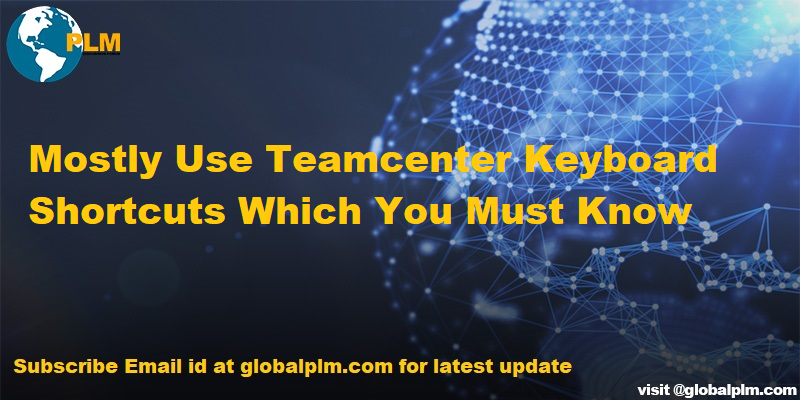
If you are a Teamcenter user and want to learn every corner of the application, then you need to read this article too, which listed mostly use Teamcenter keyboard shortcuts for Windows users.
The following shortcut keys depend on which Teamcenter Application are you using the keyboard shortcuts. If you are in Manufacturing (MPP) module, then visualization keyboard shortcuts won’t apply.
There we have listed all the known Teamcenter keyboard shortcuts that will help you to proceed much faster.
Here are Teamcenter Shortcuts keyboard keys for Windows users only, which arrange according to Module structure.
1. MY TEAMCENTER
For “My Teamcenter” module, Following window keyboard keys will be applicable.
To Create New object Creation: File –> New –>…
Item: Ctrl + T
Folder: Ctrl +Alt+ F
Form: Ctrl+M
Dataset: Ctrl + D
ID: Ctrl + ]
BOM View Revision: Ctrl + B
Workflow Process: Ctrl + P
CAE Item: Ctrl + E
Schedule: Ctrl + U
Other: Ctrl + H
2. GENERAL TEAMCENTER SHORTCUT KEYS
Open: Ctrl + O
Save As: Ctrl + S
Cut: Ctrl + X
Copy: Ctrl + C
Copy Append: Ctrl + Shift + C
Paste: Ctrl+ V
Properties: Alt + Enter
Delete: Delete
Refresh: F5
Full Screen: F11
# For Item Creation:- CTRL+T
# For Dataset Creation:- CTRL+D
# For Folder Creation:- CTRL+F
# Form Creation:- CTRL+M
#For Workflow Process Creation:- CTRL+P
#For BOM View Revision Creation:- CTRL+B
#For Open the files in TC:- CTRL+O
#For ID.. Creation:- CTRL+I
#For Copy Append:- CTRL+SHIFT+C
#For open the properties:- ALT+ENTER
#Full Screen-F11
#Toggle Precise/Imprecise-CTRL+SHIFT+F
#Current Application:-F1
#Help library:- CTRL+F1
#For Change:- CTRL+N
Teamcenter Architecture Diagram Explained
We will more post on PLM Tutorial–>Basic Teamcenter Article in upcoming days.
Kindly provide your valuable comment on the below Comment section and We will try to provide the best workaround.
Kindly subscribe to your Email-Id at (https://globalplm.com/) and drop any suggestions/queries to (globalplm2@gmail.com).
