Important term and definitions in NX
Feature based Modeling: In simple words “feature” is known as the smallest building block that can be modified individually. The model or object created in NX is a combination of a number of individual features and each feature is related to the other directly or indirectly. These features automatically adjust their values to any change in their surroundings, so that design intent is maintained throughout while modelling. This in turn provides a great flexibility to the design.
Parametric Modeling: Every design software has some parametric nature defined in it as its ability to use the standard properties or parameters in defining the shape and size of a geometry. The main function of the parametric property is to derive the selected geometry to a new size or shape without considering its original shape and dimensions. This provides the leverage to change or modify the shape and size of any feature at any stage of the designing process. Due to this, it makes the designing process an easy task.
Let’s take an example, consider the design of the body of a pipe housing, as shown in Fig1.
If we want to change the diameter of the holes and their number on the front, top, and bottom face, just select the respective feature and change the diameter and the number of instances in the pattern. The modified design is shown in Fig2.
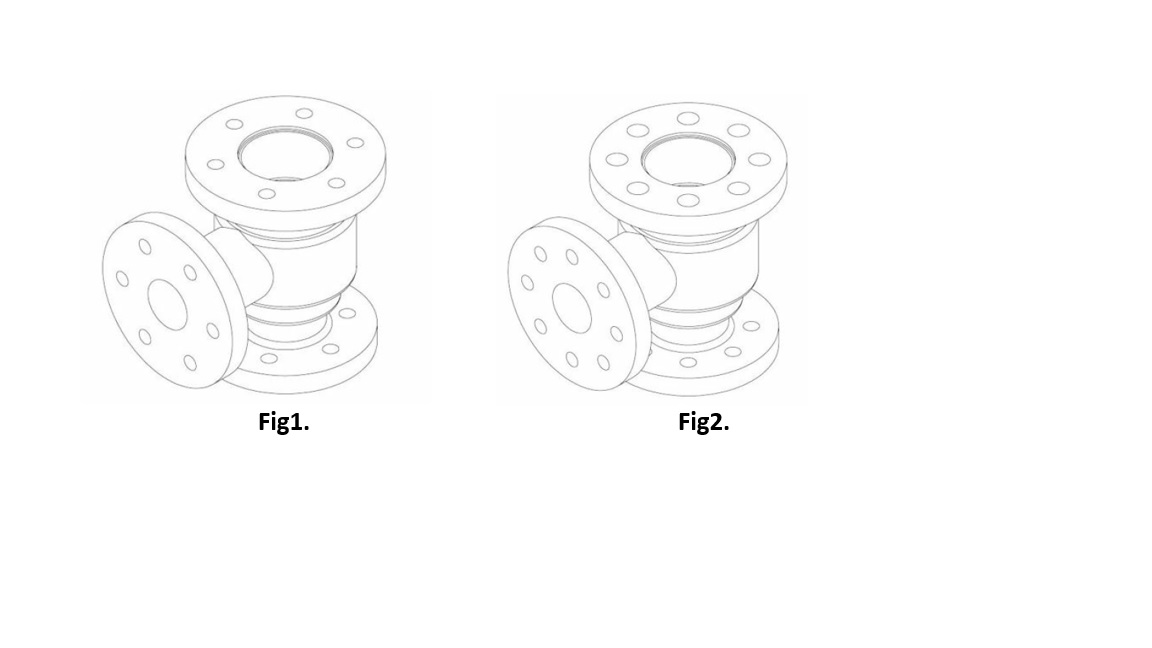 Bidirectional Associativity: NX has different environments such as the Modeling environment, Assembly environment, and the Drafting environment. Bi-directional associativity means whenever you make any changes in modelling or sketcher environment, the changes gets automatically reflected in other environments as well (i.e. Drafting Environment), you don’t need to make any changes in drafting environment. For Example, if you modify any dimension or shape of a part in the Modeling environment, the change will be reflected in the Assembly and the Drawing environments respectively.
Bidirectional Associativity: NX has different environments such as the Modeling environment, Assembly environment, and the Drafting environment. Bi-directional associativity means whenever you make any changes in modelling or sketcher environment, the changes gets automatically reflected in other environments as well (i.e. Drafting Environment), you don’t need to make any changes in drafting environment. For Example, if you modify any dimension or shape of a part in the Modeling environment, the change will be reflected in the Assembly and the Drawing environments respectively.
Describes the applications of NX Basic
Model.prt: Model.prt is a the NX file as saved by the user, wherein “model” is the name of the file and “.prt” is the file extension in NX.
Resource Bar: The Resource Bar contains all the navigator windows i.e. the history palette, the integrated web browser, and the parts template. The default location of the Resource Bar is on the left side of the NX window.
Roles: Roles are a set of customized tools and toolbars used for different applications. In NX, some default roles defined for different industrial applications. User can also defines their own personal roles for quick access of the tools and applications. To activate the desired role, choose the Roles tab from the Resource Bar and click on the System Defaults option. Click on the required icon to activate that role.
Part Navigator: The role of Part Navigator is to keep a track of all the operations performed on the part. Part navigator tab appears in the Resource Bar.
Constraints: Constraints are the actions execute on the selected model or object to define its size and location with respect to the other elements or reference geometries. NX contains three types of constraints viz. Geometric, Dimensional, and Assembly. The constraints given in the sketch environment are geometric and dimensional constraints and those are used to precisely define the size and position of the sketched elements with respect to the mentioned plane or referenced objects. The assembly constraints are the part of the Assembly environment and are used to define the precise or absolute position of the components in the assembly.
PLM: History & Introduction Of Siemens NX
Geometric Constraints: Geometric Constraints are the constraints which are performed on the sketched elements to define their size and position with respect to the other elements. Geometric constraints are applied using two methods viz automatic constraining and manual constraining. While sketching, some constraints are automatically applied to it.
Dimensional Constraints:After finishing the sketch, one needs to apply different types of dimensional constraints to it. Various types of dimensions in NX are:
- Linear Dimensions
- Radial Dimensions
- Angular Dimensions
- Perimeter Dimensions
NX is a parametric software and therefore, you can modify the dimensions of a sketch at any time.
Assembly Constraints: The Assembly constraints are the actions execute to hold-on the degrees of freedom of the element, to define the actual position with respect to the other elements in the assembly.
Solid Body:The solid body is the combinations all the features such as extrude, pad, pocket, hole, and so on.
Surfaces: Surfaces are geometric appearance that have no thickness. Surfaces are mostly used while creating complex shapes that are difficult to create using the solid features. Surfaces are created in the Modeling environment only no separate environment is required.
Features:A feature is known as the basic building block of a solid model. The combination of various features results in a desired design object. In NX, the features are of two types:
- Sketch based features
- Placed features
For sketch based features, sketch is required for their creation. The placed features do not require a sketch for their creation.
WCS (Work Coordinate System): The WCS is a local coordinate system and can be re-positioned to a convenient location while making a model. When you create a new file, by default the WCS is positioned at origin of the Datum Coordinate System, which is (0, 0, 0). By default, the display of WCS is turned on. To turn off the display of WCS, choose the Display WCS tool from the Tools > Utilities > More > WCS in the Ribbon; the WCS will be turned off from the drawing window.
We will more post on CAD Tool–>Siemens NX in upcoming days.
Kindly provide your valuable comment on below Comment section and also have you any question kindly ask to a ASK QUESTION in FORUM . Our Team will try to provide the best workaround.
Kindly subscribe your Email-Id at (http://globalplm.com/) and drop any suggestion/queries to ([email protected]).


