1. What is Classification in Teamcenter?
Ans: Classification is used to create and maintain a hierarchical classification structure based on the attribute values of your workspace objects.
We can use Classification to:
- Add classification objects (ICOs) to the classification hierarchy.
- Classify workspace objects.
- Modify the attribute values of Classification objects.
- Delete classification objects from the classification hierarchy.
2. Please explain classification Interface in TC?
Ans:
1. Classification hierarchy: Categorizes your company’s data using groups and classes.
- Object ID: search box Searches the entire classification hierarchy for the specified object ID or part of the object ID.
- Properties form: Displays the values of attributes associated with a specific classification ICO.
- Class viewer: Shows an image associated with a class.
- Instance viewer: Shows documents or images associated with the classified workspace object of the ICO.
3. Explain classification Admin interface in TC?
4. What concept used in Classification Administration?
5. What is classification class concept?
6. How to create in Abstract Class in Classification?
7. How to create in Storage Class in Classification?
8. Please explain Attributes concept in Classification?
9. How to check Classify object in Teamcenter?
10. What is preference name display of the hierarchy tree is controlled in Classification?
Ans: ICS_hierarchy_sort_option. The classification hierarchy tree provides a graphical display of the classification hierarchy structure.
11. What is preference name ICOs are filtered for read access?
Ans: ICS_search_filter_by_read_access
12. How to work with measurement units in classification?
—
I’ve tried to provide solutions to the Some questions ,For the remaining questions, you may directly contact me via personal message.
We will more post on PLM Interview Questions–>Teamcenter Interview in upcoming days.
Kindly provide your valuable comment on below Comment section and also have you any question kindly ask to a ASK QUESTION in FORUM . OurTeam will try to provide the best workaround.
Kindly subscribe your Email-Id at (https://globalplm.com/) and drop any suggestion/queries to ([email protected]).


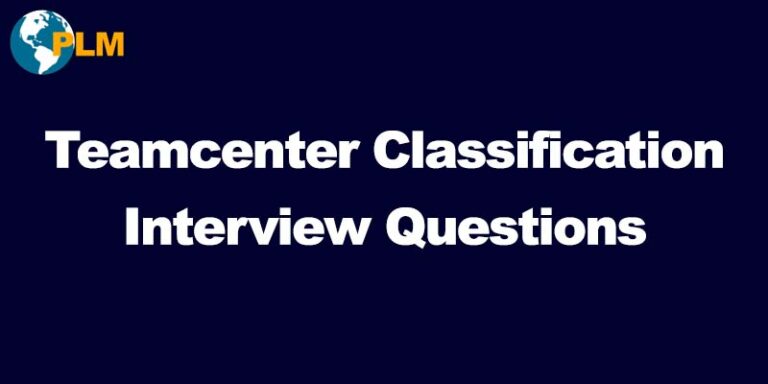
2 Comments
You explain it very nicely. Thanks…
thanks for the teamcenter information…