Q.What is BMIDE?
Ans:- The Business Modeler IDE (Integrated Development Environment) is a tool for customizing data model of your Teamcenter installation. The data model objects define the objects and rules used in Teamcenter BMIDE is an Application to Shapping and manage the data model of Teamcenter.
Its based on Classes,Business object and Rules.
Q.Which is the template name that contain the data model solution?
Ans:- The template name is foundation_template.xml.
Q.What is mean by template in BMIDE?
Ans:- A template is an XML file format used for data model for an BMIDE application.
For example- foundation_template.xml file consist the data model for the base Teamcenter application.
Q.What is custom template and COTS Templates?
Ans:- Custom model are the data model where User defined.
COTS(Commercial-off-the-shelf) are data model where custom template based on COTS templates.
Q.How to Save data model and what is process of Hot Deployment in BMIDE?
Ans:-
- We have created a BMIDE template.
- Create a new business object, LOV and Rule and so on.
- Select the template and BMIDE–>Save Data Model on Main toolbar.
- Select BMIDE–>Deploy Template on the menu bar
- First we have check the extensions,Data model template install on a production server.
- Restart all services and close the current TC session and also do the housekeeping.
- Please check and verify.
Q. What is process for creation of Template in BMIDE?
Q.What is process to creation of Item in BMIDE?
Q.What is means by LOV in BMIDE?
Q.What type of LOV is there in BMIDE?
Q.What is mean by Naming Rule in BMIDE?
Q.What is the process to create Custom form in BMIDE?
Q.What is the Compound property concept in BMIDE?
Q.What type of properties is there in BMIDE?
Ans:- There are four properties in BMIDE.
Persistent, Runtime, Compound and relation.
Q. What is the standard method to deployment?
Ans:- BMIDE deployment can be done through following two ways :
1. HOT deployment
2. COLD deployment
COLD Deployment is more safer way of BMIDE deployment. Because if its got failed then we can revert back our Teamcenter in working stage.
HOT Deployment, we can say its for immediate testing purpose or someone sure shortly confirmed about deployment changes then he can test it.
which is an easy and quick process.HOT deployment is generally on Test or Dev Environment by making small changes or else use COLD deployment.
on the production environment, we need to do COLD deployment only.
Q. How many types of properties present in BMIDE?
Ans:- There are four types of properties in BMIDE. and Those are Persistent, Runtime, Compound, and Relation.
All properties are in the right place to business objects, and attributes belong to classes.
Persistent properties are properties of business object that remain constant on the object.
Attributes of a storage class are expressed as persistent properties on the business object that uses that storage class.
Runtime properties are derived each time the property is displayed. Their data values calculated from running background based system input.
Example:- date, time, property that calculated on runtime basis
Compound properties are a little more interesting. Their data values are calculated uses of Relation and Reference properties to traverse from Source to the destination object.
Relation properties are properties that calculated the relationships between objects.
Example:- Suppose data-set (Ms word) can be attached to an Item Revision with the relation like Specification, Requirement or Reference relation and more ..
Q.What is POM and Explain POM concept in BMIDE?
Ans:- POM means Persistent object Manager and POM is the intermediate connection of Teamcenter database and TC Session.
Q.What is mean by Class in BMIDE?
Ans:- Basically Class is defined for Object Implementation in TC data Model.
Q.What is the schema and non-schema concept in BMIDE?
Ans:- Schema file connects to classed and attributes refers to classes and attributes managed by the Business Modeler IDE template.
Nonschema refers to all elements managed by the Business Modeler IDE template except for classes and attributes. Examples:- Nonschema objects are business objects, properties, status, unit of measure, LOVs, rules, and more.
Q.What mean by Generic Relationship Management(GRM) rules?
Q.What is Compound Property?
Q. What is the installation process of BMIDE 2-tier or 4-tier?
Q.How to allocate memory to the BMIDE?
Q.What is mean by Extension files in BMIDE?
Ans:- Extension files reserve your custom data model. Before you spread the data model, choose the extension file where you want your work to be saved.
Q.How to set the extension files in BMIDE?
Q. How to move a custom object to an extension file?
Ans:- We create extension file besides the default.xml file
- Right-click the custom object you want to move.
- Select Organize–>Move to extension file.
- Select the extension file.
- Select BMIDE–>Save Data Model.
- To verify the move, open the original and target extension files in the ProjectFiles\extensions folder.
Q. How to Configure business model preference?
Q. How to add server connection profile in BMIDE?
Q. How to customize the BMIDE toolbar?
Ans:- Customize tool baar as per Customer requirement.
- Go to menu bar, Select Window–>Preferences
- Left pane of the Preferences dialog box, select Teamcenter–>ToolbarCustomization.
- To add buttons to the toolbar, move model elements from the left column to the right column.
- Click OK.
Q.How to backup the project data in Teamcenter?
Q.How to upgrade BMIDE process?
Ans:- To install a newer version of the Business Modeler IDE, follow these steps:
- Install the new version of the Business Modeler IDE.
- Migrate your old projects to the new data model format.
- Migrate obsolete preferences.
- If you have server code Customization from previous versions, you must regenerate the code and rebuild your libraries
5.Uninstall the previous version of the Business Modeler IDE.
Q. How to create BMIDE template project?
Q.Which preference needs to be set while BMIDE deployment?
Ans:- BMIDE_ALLOW_DEPLOYMENT_FROM_CLIENT is set TRUE.
Q.What is mean by Generate client cache?
Q.What is mean by Generate Server Cache?
Q. How to Install a template using TEM?
I’ve tried to provide solutions to the Some questions, For the remaining questions, you may directly contact me via personal message.
If you add more question in BMIDE, Please drop on the question in Comment section I will add those question in this article.
Kindly provide your valuable comment on below Comment section and also have you any question kindly ask to a ASK QUESTION in FORUM . Our Team will try to provide the best workaround.
Kindly subscribe your Email-Id at (http://globalplm.com/) and drop any suggestion/queries to ([email protected]).


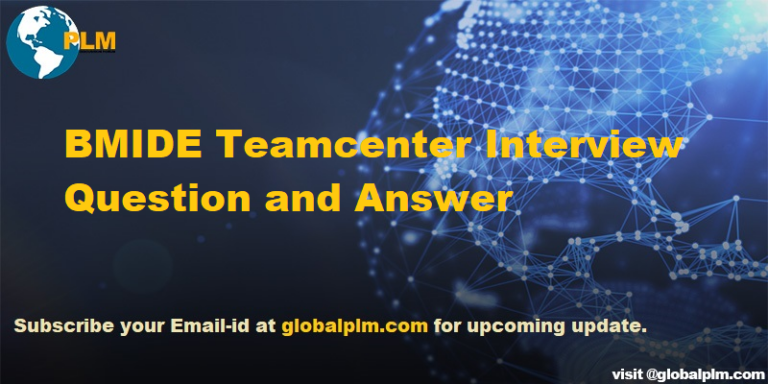
7 Comments
great effort.. thanks a lot
Always Welcome. Please visit globalplm.com and if any discussion, Please ask question and our team will provide workaround.
how to create workflow template filter in TC13 version
sir explain about, grm rule and deep copy rule with example
This data very helpful for learning
it was really helpfull.. thnx for this support
Where can I get the answers for the unanswered questions?
BTW thanks for all the knowledge you are sharing us