
Teamcenter Unified Data Model
Data model is the core of Teamcenter unified software. To have expertise in Teamcenter Unified, it is important to have a good understanding of data model. Data model consists of different layers of data used in Teamcenter.
Data model can be broadly categorized into three different layers:
- POM or Database Schema
- Business and Relation Objects
- Business Rules
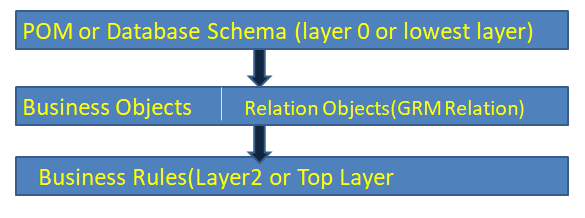
POM: It stands for Persistence Object Model, it is the lowest layer of Teamcenter unified data model. It represents mapping for the underlying Database of Teamcenter. It is not always one to one mapping, but closest to Database Tables for most of the classes. Developers should know the detail aspect of POM layer for customization and extension of Teamcenter unified.
Business/Relation Object: It resides above the POM layers of Teamcenter Data model and represents the actual entity to Teamcenter unified Business and its processes. This layer gets more interactions from Solution Architects or Business Analysts. Business Object and Relation defines the overall Data Model from Business process perspective.
Business Rule: It is the topmost layer of Teamcenter unified Data model. It constitutes the business objects behavior based on rules configured using Teamcenter unified BMIDE.
PLM business process consists of Business rules and Business objects.
Below diagram represents the basic POM schema hierarchy, which should be known to Teamcenter Unified Developers/Customizers:
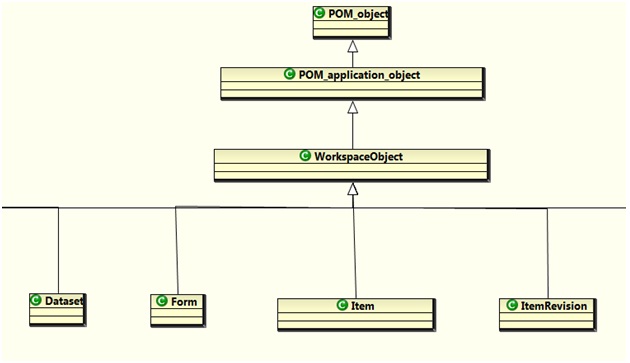
Teamcenter Unified Data Model Schema is based on hierarchy which means there is a base/parent level object through which all the objects in the Teamcenter Unified are derived. POM_object is the base object for all object defined in Teamcenter Unified. POM level objects and derived classes are represented as tables in Teamcenter database. POM_application_object class is an intermediate class which actually represents all Business object of Teamcenter. Workspace objects are parent (directly or indirectly derived) of all Business classes in Teamcenter unified.
Business Object
A Business object is the first building block of Teamcenter unified data model. It resides above POM Objects or Database Classes. It refers as an actual representation of the real-life entity which is encapsulated as Business object. Below are the major characteristics of a Business object:
1. Business objects are basic building blocks of Teamcenter unified data model
2. Business objects are related to each other through relations.
a. Business objects can hold two types of property
Persistence property (attributes related to classes) or Dynamic (run time).
b. Business objects behavior is controlled through BMIDE rules.
GRM Relation
A Relation is second building block of Teamcenter unified data model. It defines the inter dependency of various business objects with each other. In Teamcenter unified a Relation can be of two types.
- Referenced by: One business object can have direct reference to other business objects through common attributes. It can be referred to pointer reference to other classes in object-oriented concept.For example, POM_application object is referenced by owning group or user.
- GRM Relation: This is the most common and flexible way of creating relations between two business objects. Here first business objects act as a Primary and second object acts as secondary object. Advantage of GRM relation over direct relation is more flexibility in terms of defining business rules. For example, you can either configure rule (like DeepCopy) or create custom rule (user exits).
We will more post on PLM TUTORIAL–>Teamcenter Customization in upcoming days.
Kindly provide your valuable comment on below Comment section and also have you any question kindly ask to ASK QUESTION in FORUM. Our Team will try to provide the best workaround.
Kindly subscribe your Email-Id at (https://globalplm.com/) and drop any suggestion/queries to (globalplm2@gmail.com).
