
Before doing with actual coding and programming, Let’s have overlooked on Business Modeler Integrated Development and its type of customization.
BMIDE (Business Modeler Integrated Development Editor)
BMIDE is the Zest of Teamcenter. It is a engine for configuring and extending the data model of your Siemens Teamcenter installation. The BMIDE(Business Modeler) is a tool for compute your own data model objects on top of Teamcenter data model objects.
Conceptually, Customize Teamcenter according to the client information. By default when we install Teamcenter, it has defined number of Item Types, Property types and the default number of rules and Condition.
As per Custom requirement and We have customize all data management to be done in Teamcenter w.r.t customer requirement custom product then in this case BMIDE comes into the images.
Suppose my product is Bike having name Alfa. Which will be a new model and want the management of this product in Teamcenter.
then in Teamcenter I will create the first list of Custom Item viz AlfaItem, list of new custom properties viz AlfaColor, AlfaFrontSize, AlfaEngineType etc.
All these new custom item types and their properties will get created in BMIDE first.
Afterwords designers and users will create respective Custom Item in Teamcenter.
BMIDE Templates
The template is an XML file that influence default data model changes.foundation.xml is base template of BMIDE.
Templates are exist in following three locations :
Bmide install-location\bmide\templates : This folder put templates that are used for conclusion only within the Business Modeler IDE.
$TC_DATA\model: This shows the actual status of database.
When you installed new templates in Siemens Teamcenter then files from this model folder gets affected.
workspace-location\version\project\output\packaging:
This will be your updated data model packaging.If deploy this latest package file then Teamcenter Data model from TC_DATA will gets changed.
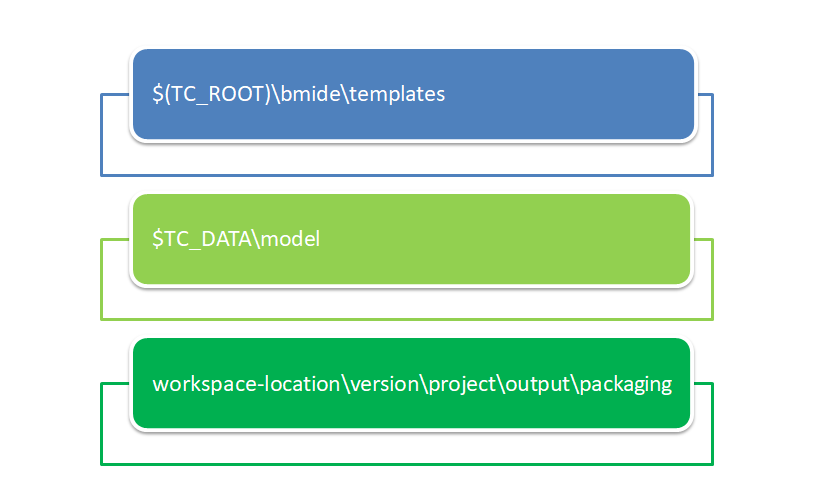

There are two types of BMIDE Customization
1.Codeless Customization
2.Codeful Customization
Codeless Customization:
Codeless customization means no need to actual deal with C/C++ or java or any kind of programming in BMIDE . By configuring the BMIDE we can alter the data model.
Its applying Lov,naming rule,GRM Rule,Display rule,deep copy rule, creating new Business object(Item,Dataset,form and more..) or property all this will comes under BMIDE Codeless Customization.
Codeful customization:
- Data Model Based customization : This Data-model Customization with the help of actual operation we can implement new operation in BMIDE.
- Teamcenter Services customization: For this We can create your own defined Teamcenter services and functions. Which will then call an external Teamcenter API. We have Various existing Teamcenter SOA services which may not satisfy our required goal at that time we need to create our endemic SOA services with the help of BMIDE.
- Extensions customization : We can write our custom function in c/cplusplus and link rule on Pre-Condition/Pre-Action/Post-Action in Teamcenter .
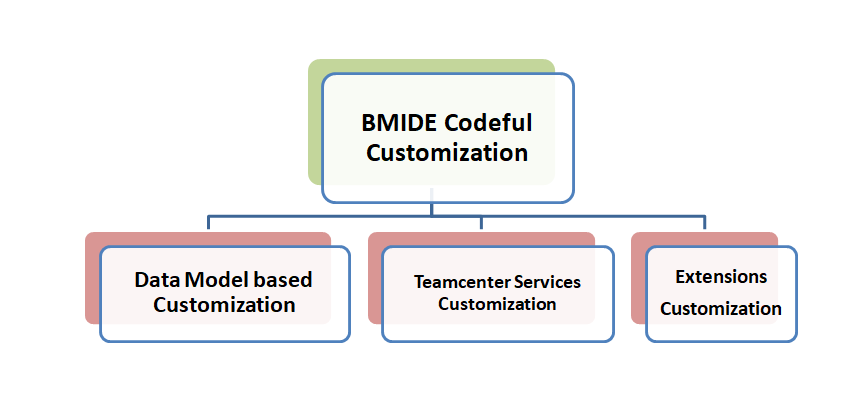

BMIDE Customization Components:
Advanced perspective BMIDE is having following components
Business Object
Set how the object like i.e
–>Item
–>Dataset
–>Form
Classes
A Class can be thought of as a storage classes in the database.
Console
Give the debug level information when we change the value in BMIDE acts like log.
Extension
Definition of LOV,Extensions,Location of library etc.
Navigator
Source code for extension and supported files.

Popular Teamcenter Customization Article
Kindly explore the list of popular Teamcenter customization article
Microsoft Visual Studio Project configuration for Teamcenter Unified ITK
PLM reference book Gallery
Submit Guest Post for the visitor in this website
Four Easy Steps to Get Subscribed
Step1:-Enter your Email address and Hit SUBSCRIBE Button.
Step2:-Please check inbox and open the email with the subject line“Confirm your subscription for Global PLM“.
Step3:-Please click “Confirm Follow” and you got the email with the subject” Confirmed subscription to posts on Global PLM”.
Step4:-Voila, You are subscribed.Happy Learning
We will more post on PLM Tutorial–>Teamcenter Customization in upcoming days.
Kindly provide your valuable comment on the below Comment section and We will try to provide the best workaround.
